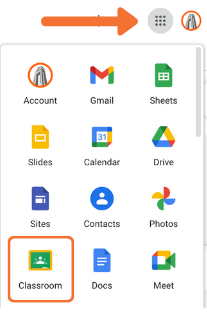New Student Enrollment
PARENTS AND STUDENTS
SCHOOLS
OUR DISTRICT
DEPARTMENTS & PROGRAMS
STAFF RESOURCES
COMMUNITY
Contact us through our Tech Help Form.
This is the best way for students, teachers and families to request help.
2023-2024 CHROMEBOOK RECALL SCHEDULE:
Tuesday, June 4 - BPS starting at 9:00 a.m. in the BPS Library, starting with Kindergarten and working through 2nd grade until complete.
Wednesday, June 5 - BHS Seniors - 10:15 a.m. in the BHS Library.
Thursday, June 6 - BES starting at 9:00 a.m. in the BES Library, starting with 3rd grade and working through 5th grade until complete.
Monday, June 10 - HomeConnection - 9:00 a.m. - 12:00 p.m. at the Technology Support Office.
Tuesday, June 11 - BMS starting at 9:00 a.m. in the BMS Library, starting with 6th grade and working through 8th grade until complete. (CTE classes will be scheduled for return on June 14)
Thursday, June 13 - BHS starting at 9:00 a.m. in the BHS Library, starting with 9th grade and working through 11th grade until complete.
Friday, June 14 - BMS CTE (CTE CLASSES ONLY)
Student and Classified Staff devices not returned by June 18 will be assessed fines according to the Technology Fine Sheet.
Students should have their chromebook, bag, and charger at school on their scheduled return day.
Students should remove all garbage and personal items from the bag and all labels, stickers, and notes from their chromebook. (Be sure to check for wireless mouse USB’s etc.
IMPORTANT- Please label your student's charger with their name on a piece of either masking tape or blue tape. This helps us to make sure our records are accurate.
Parents/Guardians will receive a return confirmation receipt via Message Center in Qmlativ. Families MUST retain this receipt to dispute any charges. If a student returns late items after collection day a new return receipt will be issued.
2024-2025 DISTRIBUTION DATES AND TIMES:
As your student prepares to return to school, they will need to pick up a district issued chromebook. New students must be registered by June 30 in order to pick up their chromebook on the regular schedule. Students registered after June 30 will be given a separate pickup time.
The Technology Department will be conducting a drive-thru chromebook distribution, located at the Technology Office. See the image below for location. Check back for the August distribution schedule.
WHAT YOU NEED TO KNOW:
Your student will be issued a chromebook after the following criteria have been met
After registering for school.
Read the following information with your student.
Complete and sign the Chromebook checkout agreement form when you pick up your student’s device.
Prior to checking out a district issued chromebook, we would like for you and your student(s) to be aware of some important information. Please review the Technology Student Handbook together before arriving for pick up. If you'd like to save a little time, you can also fill out a device checkout form in Family Access.
*A parent or guardian must pick up student devices.

Logging in: Open a new browsing window. Visit www.google.com and locate the sign in button at the top right corner.
Username: your student’s login is their first.lastname@stu.blainesd.org (no paces). Example~ harry.potter@stu.blainesd.org
Passwords:
K-5: Due to our software conversion passwords had to be changed. Information about passwords will be provided in the classroom.
6-12: Blaine# + Student PIN. Example: Blaine#1234 (students receive their PIN in person from their teacher or school librarian)
Go to https://classroom.google.com/ and your student should have an invitation to join.
Please make sure you are logged into your child’s Google account to access this
If you don’t see an invitation, your child’s teacher can give you an access code directly.